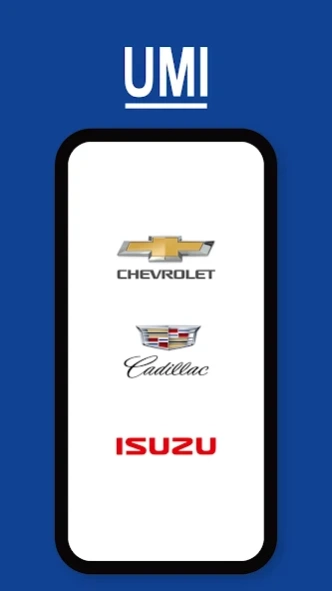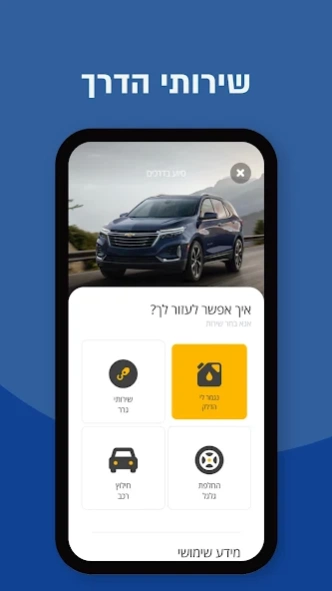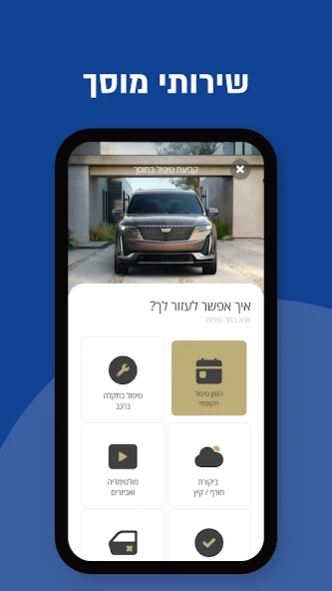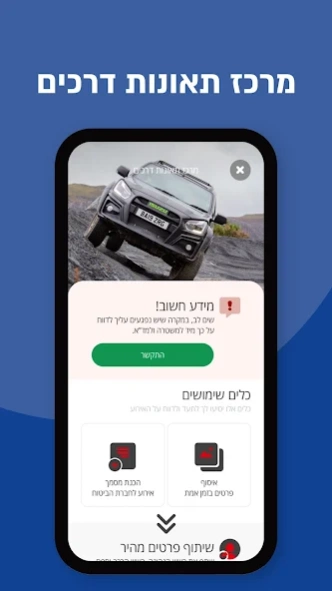UMI 6.1
Continue to app
Free Version
Publisher Description
UMI - Welcome to the official service app of the UMI Israel brands - Chevrolet, Cadillac and Isuzu
Welcome to the official service app of the UMI (Cadillac, Chevrolet Isuzu) Israel brands.
We invite you to experience with us the most innovative and advanced digital service revolution in the automotive industry, over 80 innovative business processes.
In the UMI IL app, we can keep in touch and provide you with quality and professional service 24/7 from the palm of your hand.
Our service system in the mobile app combines the ability to coordinate a visit to our service centers when it is convenient for you, receiving a quote for treatment, transportation services to the garage, opening road and emergency service calls while monitoring and status updates.
In addition, in the event of a car accident, our application includes a wizard for reporting a car accident to the insurance company, which is adapted to the regulation of the insurance companies in Israel.
In addition,
The app allows us to invite you to launches and trips and experiential activities and other surprises that we plan for you.
We have added professional content and guides. And of course access to advanced services that allow you to see where the vehicle is, travel log, real-time alerts about speeding, etc.
The app is free for all our customers in Israel,
so lets start ....
About UMI
UMI is a free app for Android published in the Recreation list of apps, part of Home & Hobby.
The company that develops UMI is AAG Mobile Application. The latest version released by its developer is 6.1.
To install UMI on your Android device, just click the green Continue To App button above to start the installation process. The app is listed on our website since 2023-09-05 and was downloaded 0 times. We have already checked if the download link is safe, however for your own protection we recommend that you scan the downloaded app with your antivirus. Your antivirus may detect the UMI as malware as malware if the download link to com.aagmobileapplication.umi is broken.
How to install UMI on your Android device:
- Click on the Continue To App button on our website. This will redirect you to Google Play.
- Once the UMI is shown in the Google Play listing of your Android device, you can start its download and installation. Tap on the Install button located below the search bar and to the right of the app icon.
- A pop-up window with the permissions required by UMI will be shown. Click on Accept to continue the process.
- UMI will be downloaded onto your device, displaying a progress. Once the download completes, the installation will start and you'll get a notification after the installation is finished.